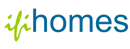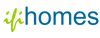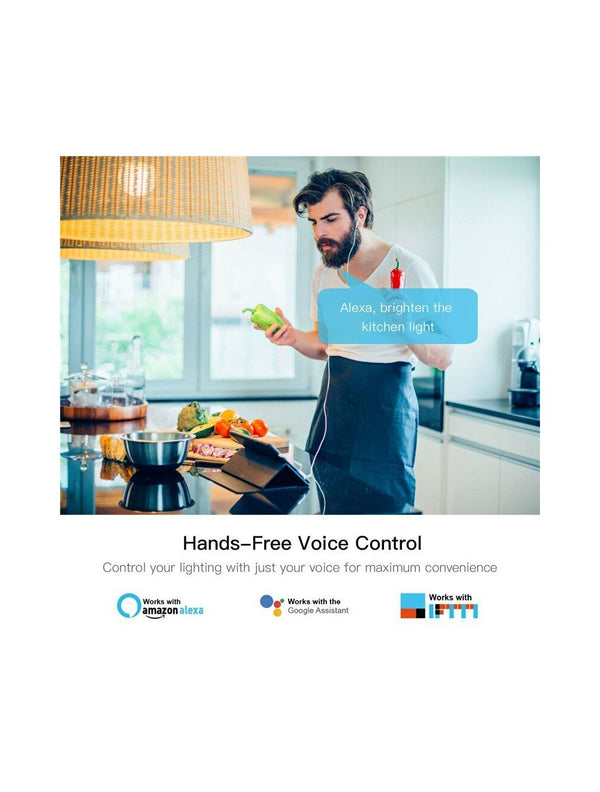Brand: IFITech
HSN: 85352112
Warranty: 1-year warranty from the date of purchase
- [App remote control]: Smart Life app enables you to control all IFITech smart home devices anywhere with one tap via iOS & Android smartphones, with no distance limitation. You can also track real-time device status anytime.
- [Schedule automatic control]: By presetting timers or schedules in the app, a lamp can be automatically turned on/off at a specific time. Automate appliances via three timing types: scheduled timing, countdown timing, and loop timing.
- [Smart scene]: Create smart scenes where one device can trigger another, or group multiple devices together to control with a single tap.
- [Hands-free voice control]: Compatible with Amazon Alexa (Echo/Echo Dot) and Google Home Assistant for convenient voice control.
- [Share control with family]: The administrator account can share control rights with family or friends. Setup is quick and activation is immediate.
The IFITech WiFi Timer Controller Dimmer Switch allows you to control your lights remotely through an app. Set schedules, adjust brightness, and manage devices from anywhere with WiFi connectivity.
- Brand: IFITech
- Model: IFISHT-BRKR03D
- Input voltage: 220V–240V
- Wiring: Live wire and neutral wire
- Max. load power: 150W (LED)
- WiFi standard: 2.4GHz 802.11 b/g/n
- App name: Smart Life
- Work life: 100,000 operations
- 1× IFITech 10A WiFi Smart Switch Dimmer
- 1× User manual
Q. How do I connect the IFITech WiFi Timer Controller Dimmer Switch to my WiFi?
Answer: Download the Smart Life app, follow the setup instructions, and connect the switch to your WiFi network by entering your network credentials in the app.
Q. Can I control the dimmer switch remotely?
Answer: Yes, you can control it from anywhere using the app on your smartphone, as long as you have an internet connection.
Q. What devices are compatible with the IFITech WiFi Timer Controller Dimmer Switch?
Answer: It is compatible with most LED, CFL, and incandescent lights within the specified power range.
Q. Can I set schedules and timers for my lights?
Answer: Yes, the app allows you to set customized schedules and timers to automatically turn your lights on and off.
Q. Does this switch work with Alexa or Google Assistant?
Answer: Yes, it works with both Amazon Alexa and Google Assistant for voice control.
This product comes with a 1-year warranty.
- Repairs and services after the warranty period will be chargeable.
- Warranty covers manufacturing defects only.
- Product must be registered within 10 days of delivery.
- Valid proof of purchase (invoice) is required for claims.
- Excludes Accessories, Physical damage, Accidental drops, Water ingress, Burns, General wear and tear, or Misuse.
- More info: ifihomes.com/pages/warranty-policy
- Ready to Ship: Within 1–2 business days.
- Tracking details will be shared once your order is dispatched.
- If you have any issues with your order, please contact us:
📧 Email: care@ifihomes.com
💬 WhatsApp: +91-8951934341
- Returns accepted within 7 days of delivery for unused, unopened products in original packaging.
- More info: ifihomes.com/pages/refund-policy